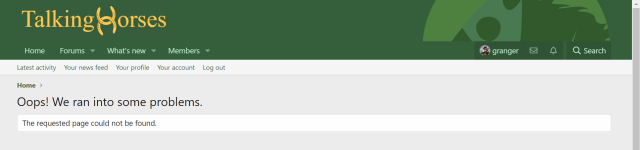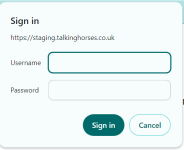You are using an out of date browser. It may not display this or other websites correctly.
You should upgrade or use an alternative browser.
You should upgrade or use an alternative browser.
Bookmark Issue
- Thread starter granger
- Start date
granger
Senior Jockey
General Racing Topics is my saved bookmark
chaumi
Rookie
Assuming using Chrome, it works for me both by dragging the URL to the bookmarks bar and by bookmarking it using the star. Prob first thing to do is delete your bookmark and try creating a new one. Maybe it got corrupted. If that doesn't work, try clearing cookies and cached files (three dots top right, choose 'delete browsing data' and then you'll see checkboxes letting you delete what types of data, you can select 'cookies and other site data' and 'cached files and images') Then try bookmarking again.
granger
Senior Jockey
chaumi
Rookie
The bookmark I made yesterday is still working OK. + deleted it, created a new one, and that's OK as well.
That (highly) suggests it isn't anything on the site, and most likely it's something local to your device that's causing it.
One other simple thing you could try (should have said yesterday) is to power it down/do a reset.
I can talk you through some stuff on a screen share if you have a Skype or Telegram account. Just pm if it gets to the point you want to try that and we can fix up ten minutes to try and work it out.
That (highly) suggests it isn't anything on the site, and most likely it's something local to your device that's causing it.
One other simple thing you could try (should have said yesterday) is to power it down/do a reset.
I can talk you through some stuff on a screen share if you have a Skype or Telegram account. Just pm if it gets to the point you want to try that and we can fix up ten minutes to try and work it out.
granger
Senior Jockey
ThanksThe bookmark I made yesterday is still working OK. + deleted it, created a new one, and that's OK as well.
That (highly) suggests it isn't anything on the site, and most likely it's something local to your device that's causing it.
One other simple thing you could try (should have said yesterday) is to power it down/do a reset.
I can talk you through some stuff on a screen share if you have a Skype or Telegram account. Just pm if it gets to the point you want to try that and we can fix up ten minutes to try and work it out.
I work in this kind of field so its okay but much appreciated