- Joined
- Apr 30, 2022
- Messages
- 105
Just recently I have disallowed the "Chit Chat" section and other non-horse racing content to be shown in the Recent Posts page to include the main home page of the forum. But fans of these sections have nothing to worry about since we have built in tools to remedy this.
First thing - click your icon at the top of the page and go to your preferences:
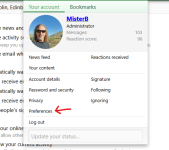
From there you will see what your preferences are. Some are selected by default, but you can enable or disable whatever suits your needs.
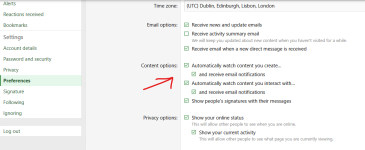
Now to "watch" a thread (in Vbulletin and earlier versions of Xenforo it was called subscribe). But we "watch" things now on the Internet, just like we "learn more" when clicking links.
Some of you already "watch" threads without even knowing it. LOL
Check out a thread you want to "watch" and it's on the right hand side.
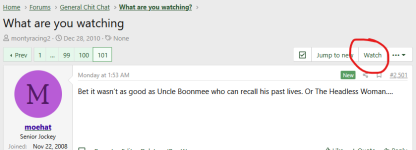
Check that and you'll be given this option:
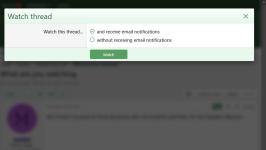
And there ya have it.
I would invite all of you to check out your profiles, preferences, settings, bookmarks, etc. There are a lot of tools here that can be used to increase your enjoyment of this awesome forum.
First thing - click your icon at the top of the page and go to your preferences:
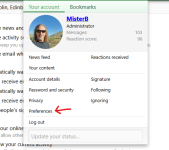
From there you will see what your preferences are. Some are selected by default, but you can enable or disable whatever suits your needs.
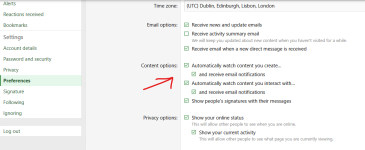
Now to "watch" a thread (in Vbulletin and earlier versions of Xenforo it was called subscribe). But we "watch" things now on the Internet, just like we "learn more" when clicking links.
Some of you already "watch" threads without even knowing it. LOL
Check out a thread you want to "watch" and it's on the right hand side.
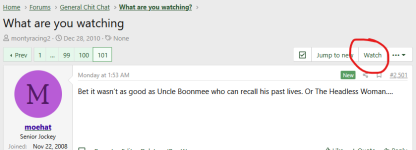
Check that and you'll be given this option:
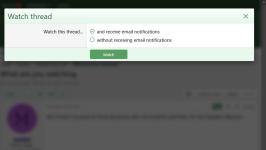
And there ya have it.
I would invite all of you to check out your profiles, preferences, settings, bookmarks, etc. There are a lot of tools here that can be used to increase your enjoyment of this awesome forum.
