- Joined
- Apr 30, 2022
- Messages
- 173
To send private message in this forum is easy. You open up a conversation with another member by clicking their icon, and click "Start conversation".

Here you can start a private conversation with someone and even add others to the same conversation:
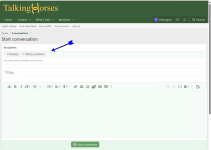
Here you can write your text and send. This is a bit different than vBulletin which had an archaic PM system - this is much more robust.
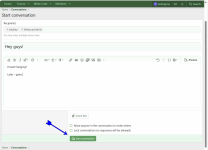
You can also add members at a later time as well:
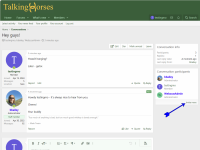
Please remember to be courteous to your fellow members. No spamming - no harassment. And the "conversations" are private messages. No one, not even admins or moderators, can read these but the recipients.

Here you can start a private conversation with someone and even add others to the same conversation:
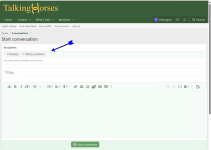
Here you can write your text and send. This is a bit different than vBulletin which had an archaic PM system - this is much more robust.
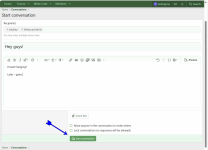
You can also add members at a later time as well:
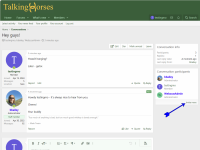
Please remember to be courteous to your fellow members. No spamming - no harassment. And the "conversations" are private messages. No one, not even admins or moderators, can read these but the recipients.

